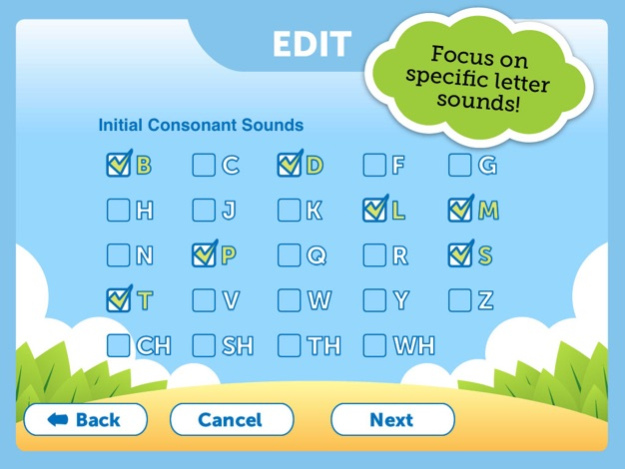Letter Muncher 1.3
Continue to app
Paid Version
Publisher Description
Designed and tested by educators and parents of young children, Letter Muncher will help your child build vocabulary while mastering the essential skills of identifying initial consonant sounds and the letter or letters that represent them.
In each round, the player is asked to choose which of five items should be fed to the hungry Letter Muncher and which go into the recycle bin. But be careful! This little monster is a picky eater and will munch only those things that begin with a given letter sound.
With the VOICING feature activated, a quick tap on an image will play the name of that image. A tap on the letter signpost will name its letter or consonant digraph and the sound it makes.
Letter Muncher includes well over 500 kid-friendly images for 24 initial sounds, controls for varying levels of support and difficulty, and individual reports of progress on the game's learning objectives for up to six players.
This game is right for your child when he or she is beginning to understand the concept of sound-symbol correspondence, a skill that is generally introduced at the kindergarten level and reinforced and mastered throughout the early elementary school years.
Letter Muncher skills focus
· Phonemic awareness
· Sound-symbol correspondence
· Vocabulary development
· Identification of consonants and consonant digraphs
Feb 15, 2018
Version 1.3
This app has been updated by Apple to display the Apple Watch app icon.
Updated for new devices and operating system.
About Letter Muncher
Letter Muncher is a paid app for iOS published in the Kids list of apps, part of Education.
The company that develops Letter Muncher is MerryFools, LLC. The latest version released by its developer is 1.3.
To install Letter Muncher on your iOS device, just click the green Continue To App button above to start the installation process. The app is listed on our website since 2018-02-15 and was downloaded 5 times. We have already checked if the download link is safe, however for your own protection we recommend that you scan the downloaded app with your antivirus. Your antivirus may detect the Letter Muncher as malware if the download link is broken.
How to install Letter Muncher on your iOS device:
- Click on the Continue To App button on our website. This will redirect you to the App Store.
- Once the Letter Muncher is shown in the iTunes listing of your iOS device, you can start its download and installation. Tap on the GET button to the right of the app to start downloading it.
- If you are not logged-in the iOS appstore app, you'll be prompted for your your Apple ID and/or password.
- After Letter Muncher is downloaded, you'll see an INSTALL button to the right. Tap on it to start the actual installation of the iOS app.
- Once installation is finished you can tap on the OPEN button to start it. Its icon will also be added to your device home screen.